Download Magic
Kafka Magic Community Edition is FREE for personal and business use.
Just download the app following links below.
You can get access to free Professional Evaluation by signing up for Kafka Magic Account in your Kafka Magic app.
Kafka Magic now supports arm64 platform - Apple M1 chip and arm64 Docker Container
Download and Run
| Platform | Get files |
|---|---|
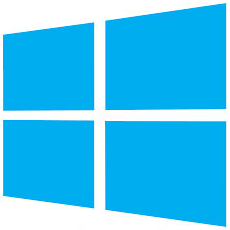 Windows 64
Windows 64 |
Download KafkaMagic_win64.zip |
 macOS 11.0 Big Sur arm64 (M1)
macOS 11.0 Big Sur arm64 (M1) |
Download KafkaMagic_osx.11.0-arm64.dmg |
 macOS 11.0 Big Sur x64 (Intel)
macOS 11.0 Big Sur x64 (Intel) |
Download KafkaMagic_osx.11.0-x64.dmg |
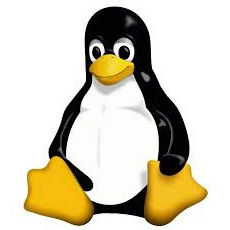 Linux 64
Linux 64 |
Download KafkaMagic_linux-x64.zip |
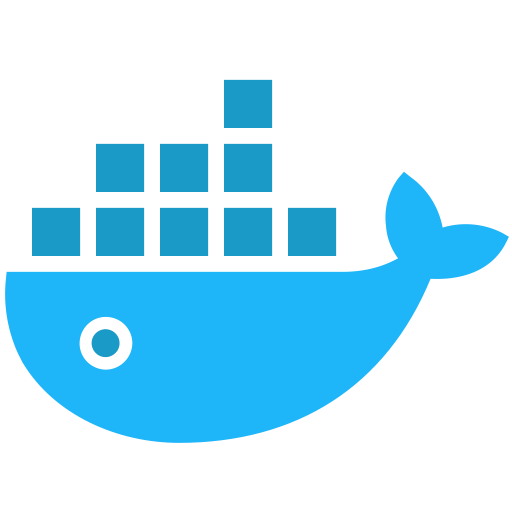 Docker container (Linux amd64, arm64)
Docker container (Linux amd64, arm64) |
docker pull digitsy/kafka-magic |
Latest version: 4.0.1.138, 2022-12-25. See Release Notes
Windows
Extract zip file into a new folder. Run KafkaMagic.exe app.
In your browser navigate to http://localhost:5777
macOs
Double click dmg file and drag KafkaMagic.App to the Applications folder.
In your browser navigate to http://localhost:5777
When you want to shut down the app - right click KafkaMagic icon in the Dock and select Force Quit menu option.
Linux
Extract zip file into a new folder. In the context of that folder run
chmod +x KafkaMagic
./KafkaMagic
Docker container
Kafka Magic Docker container (Linux amd64) is hosted on Docker Hub in the repository digitsy/kafka-magic.
To pull the image: docker pull digitsy/kafka-magic.
The web interface is exposed on port 80. To run container and map to a different port (ex. 8080):
docker run -d --rm -p 8080:80 digitsy/kafka-magic
In your browser navigate to http://localhost:8080
Docker-compose file
You can combine configuration parameters in a single docker-compose.yml file.
version: '3'
services:
magic:
image: "digitsy/kafka-magic"
ports:
- "8080:80"
volumes:
- .:/config
environment:
KMAGIC_ALLOW_TOPIC_DELETE: "true"
KMAGIC_ALLOW_SCHEMA_DELETE: "true"
KMAGIC_CONFIG_STORE_TYPE: "file"
KMAGIC_CONFIG_STORE_CONNECTION: "Data Source=/config/KafkaMagicConfig.db;"
KMAGIC_CONFIG_ENCRYPTION_KEY: "ENTER_YOUR_KEY_HERE"
Run docker-compose up in the folder where the docker-compose.yml file is located and in your browser navigate to http://localhost:8080 to see the Kafka Magic UI.