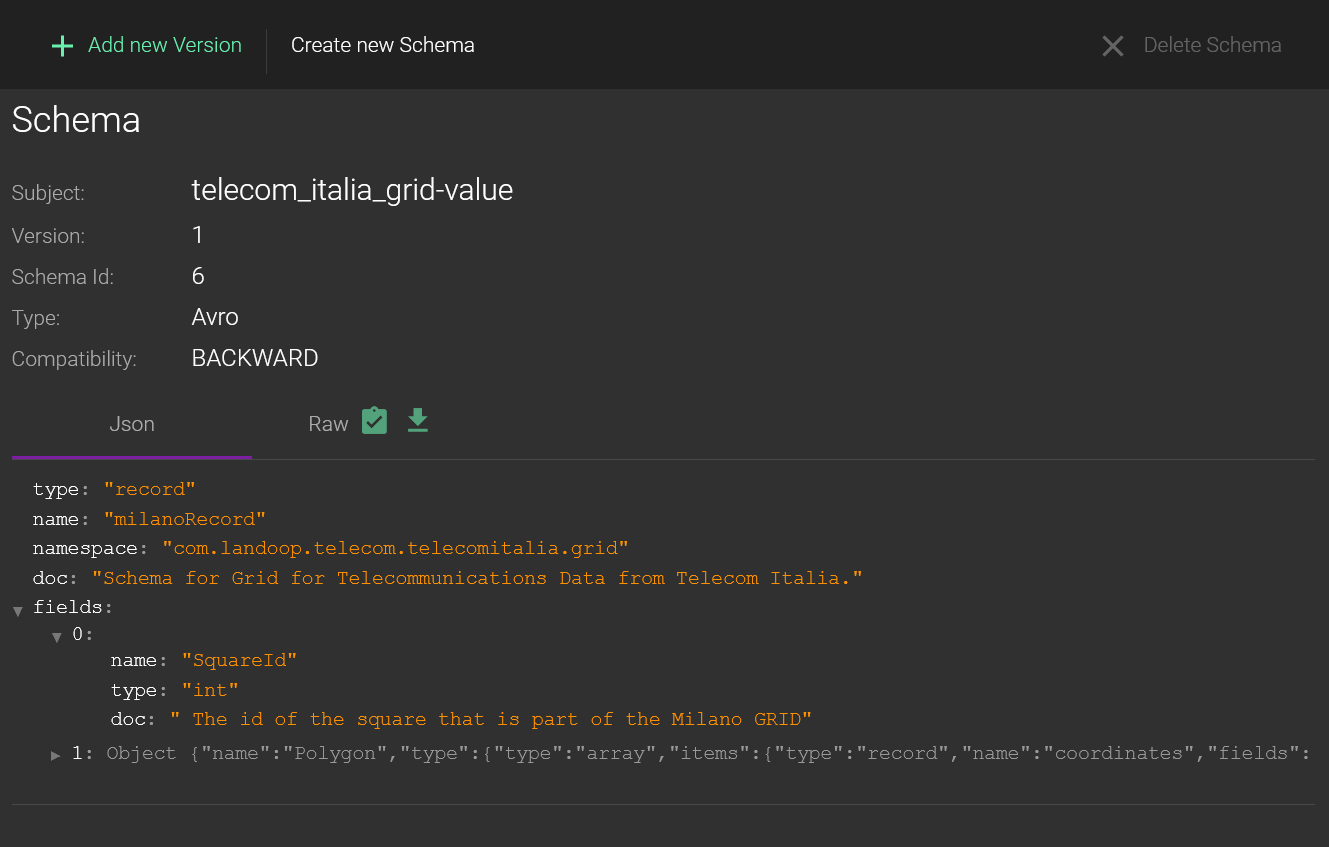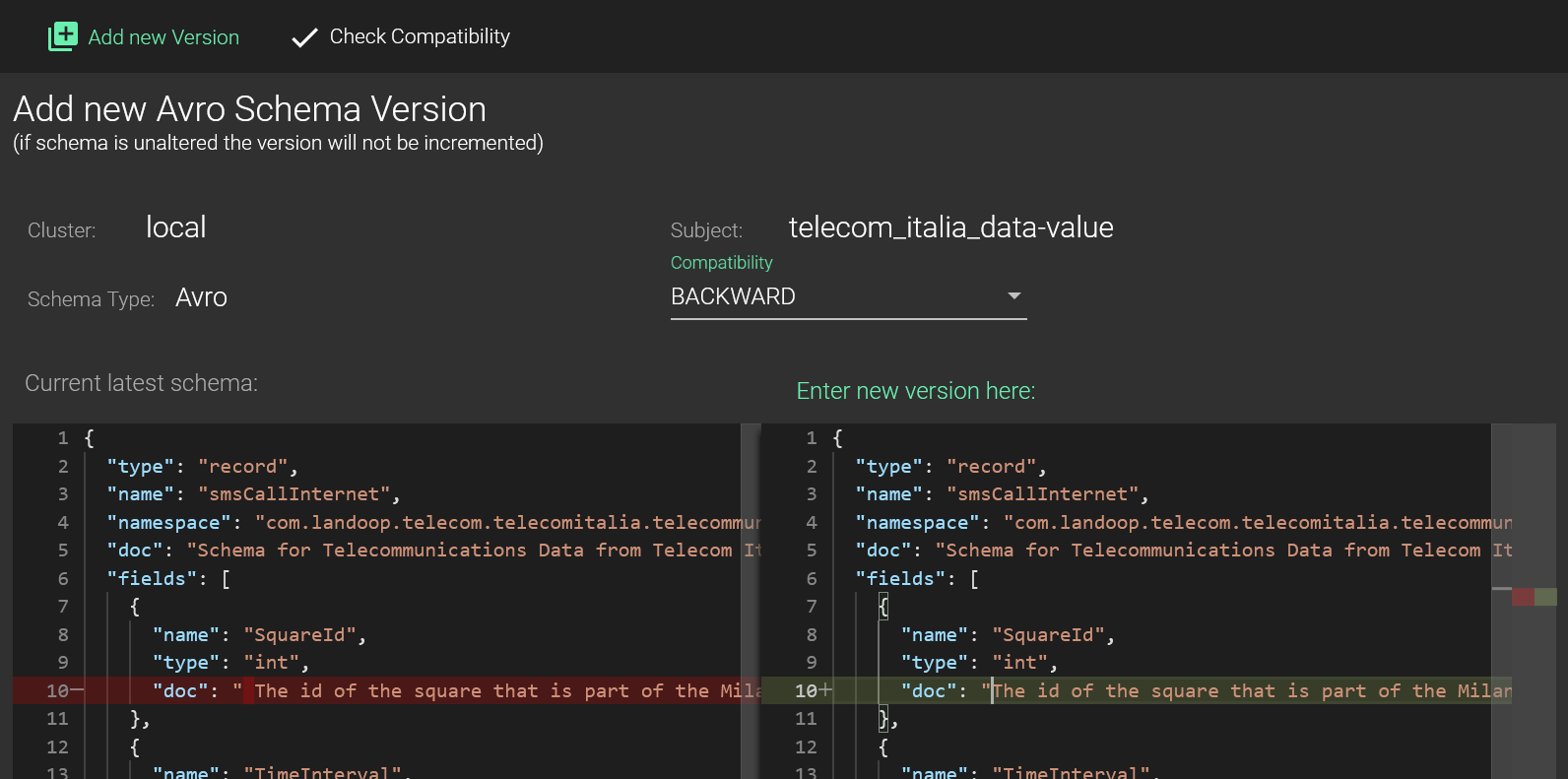Manage Schemas
Review and Manage Schemas
Kafka Magic designed to work with Confluent Schema Registry. You need to provide Schema Registry URL and authentication options in the cluster configuration to be able to manage schemas.
Reviewing schemas is easy: just expand Schemas list in the Cluster Explorer and click on a schema Subject.
You can copy schema to the clipboard, or save it to a file.
To see a particular version of a schema, expand the schema node in the Cluster Explorer and click on that version.
Creating new Schema Version
Provided with Professional license.
You can start completely new Schema by clicking “Create new Schema” button.
When you need to change a schema, you create a new schema version. Navigate to the schema and click “Add new Version” button.
The Diff editor will compare new schema to the latest one to emphasize the changes you’ve made. You can also change the Compatibility Level for this Schema Subject, overriding Global compatibility level set up in the cluster.
Deleting Schemas
To be able to delete a Schema Version you need to enable this operation using Environment variables or appsettings.json file. See details here…