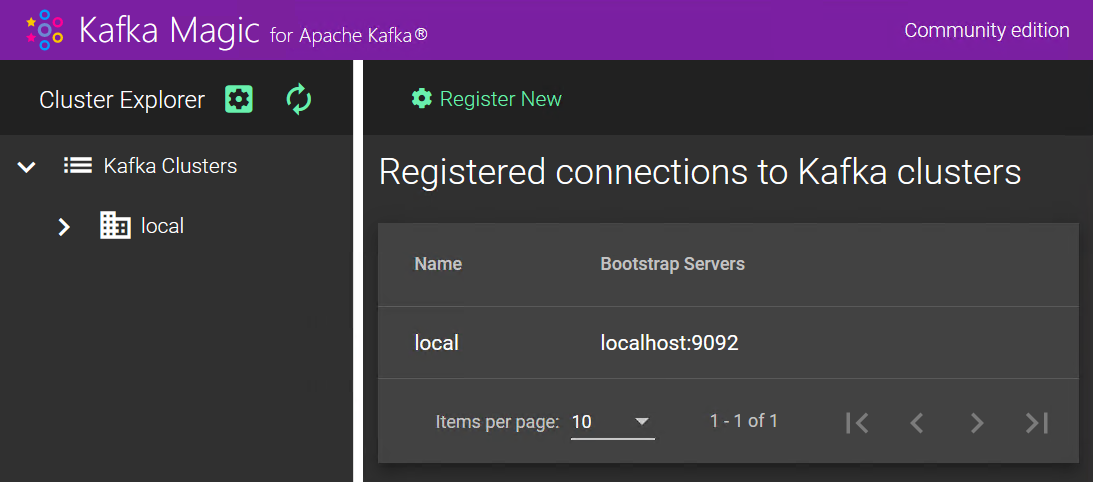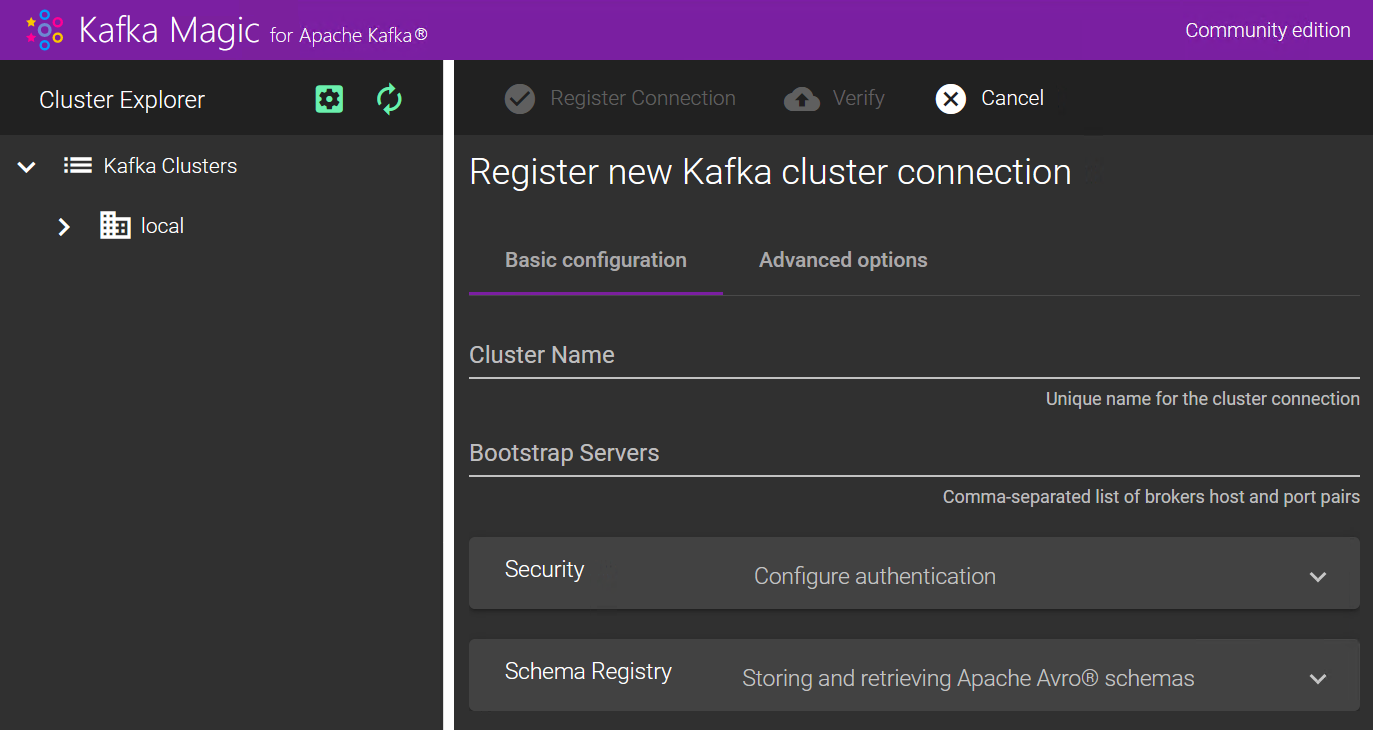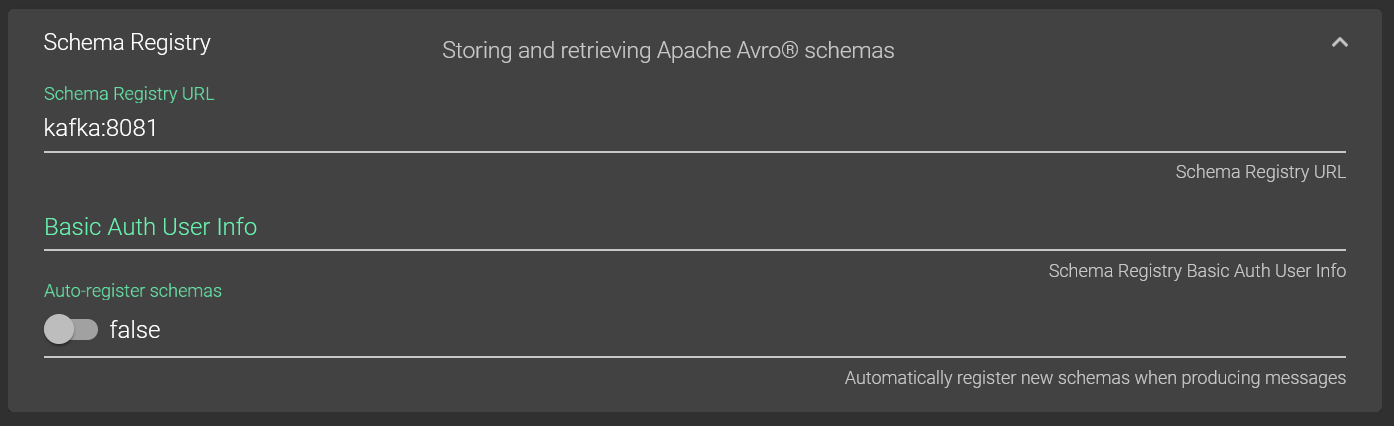Register Clusters
Register connection information for your Kafka clusters and save it in an encrypted database file.
If you are working with Avro serialization, it is important to provide Schema Registry URL to be able to view deserialized messages.
Configuration Steps
-
Click on Kafka Clusters node in the Cluster Explorer tree view
This will display the list of already registered Kafka connections.
-
In the to toolbar click Register New button
There is a lot of connection options available on the Register new Kafka cluster connection screen.
-
Enter Kafka cluster connection information
In the simplest case of local development Kafka cluster you just need to enter a Cluster Name (anything you want) and Bootstrap Servers (Comma-separated list of brokers host and port pairs, like localhost:9092).
-
To be able to manage Avro serialized messages enter Schema Registry info.
-
Click Verify button to make sure that connection data is valid
-
Click Register Connection button
Your new cluster will be displayed in the Cluster Explorer tree view.